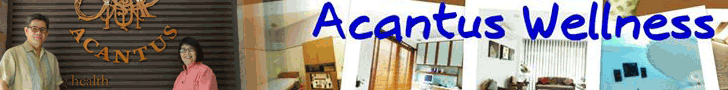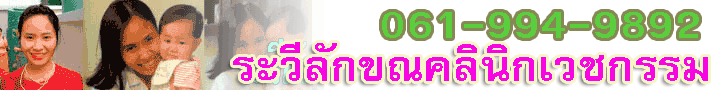คลิกที่นี่ -->> เปรียบเทียบทำเลและราคาที่ดินวังน้ำเขียวผ่าน GooleMAP | คลิกที่นี้ -->> Upload ภาพ
หัวข้อ: การลง curl สำหรับ PHP
เริ่มหัวข้อโดย: LesCop ที่ 19 ธันวาคม 2556 09:28:09
การลง curl สำหรับ PHP
จากการที่ Server ลงโปรแกรมส่วนขยายของ PHP เท่าที่ใช้งานจริง พอมาวันนี้ต้องการจะลง php5-curl เพื่อให้ Facebook redirect กลับมาหน้าเวปเรา ซึ่งต้องการใช้ php5-curl จึงได้ทำการลงส่วนขยายอันนี้ทำให้เกิดอาการดึงนี้
จึงยังไม่กล้า เกรงว่าจะทบการระบบที่ทำงานอยู่เดิม จึงได้หาข้อมูลเพิ่มเติมได้ความว่า
สามารถหาไฟล์ curl.so แล้ว Enable ในไฟล์ php.ini ได้เลย
ที่มา : http://askubuntu.com/questions/9293/how-do-i-install-curl-in-php5ท
จากการที่ Server ลงโปรแกรมส่วนขยายของ PHP เท่าที่ใช้งานจริง พอมาวันนี้ต้องการจะลง php5-curl เพื่อให้ Facebook redirect กลับมาหน้าเวปเรา ซึ่งต้องการใช้ php5-curl จึงได้ทำการลงส่วนขยายอันนี้ทำให้เกิดอาการดึงนี้
อ้างถึง
root@host# aptitude install php5-curl
The following NEW packages will be installed:
php5-curl
The following packages will be upgraded:
php5-common
1 packages upgraded, 1 newly installed, 0 to remove and 111 not upgraded.
Need to get 457 kB of archives. After unpacking 118 kB will be used.
The following packages have unmet dependencies:
libapache2-mod-php5 : Depends: php5-common (= 5.3.10-1ubuntu3.6) but 5.3.10-1ubuntu3.9 is to be installed.
php5-gd : Depends: php5-common (= 5.3.10-1ubuntu3.6) but 5.3.10-1ubuntu3.9 is to be installed.
php5-mysql : Depends: php5-common (= 5.3.10-1ubuntu3.6) but 5.3.10-1ubuntu3.9 is to be installed.
php5-cli : Depends: php5-common (= 5.3.10-1ubuntu3.6) but 5.3.10-1ubuntu3.9 is to be installed.
The following actions will resolve these dependencies:
Remove the following packages:
1) libapache2-mod-php5
2) php5-cli
3) php5-gd
4) php5-mcrypt
5) php5-mysql
6) phpmyadmin
Keep the following packages at their current version:
7) php5-curl [Not Installed]
Leave the following dependencies unresolved:
8) phpmyadmin recommends php5-gd
9) libapache2-mod-php5 recommends php5-cli
Accept this solution? [Y/n/q/?] n
The following actions will resolve these dependencies:
Upgrade the following packages:
1) libapache2-mod-php5 [5.3.10-1ubuntu3.6 (now) -> 5.3.10-1ubuntu3.9 (precise-security, precis
2) php5-cli [5.3.10-1ubuntu3.6 (now) -> 5.3.10-1ubuntu3.9 (precise-security, precise-updates)]
3) php5-gd [5.3.10-1ubuntu3.6 (now) -> 5.3.10-1ubuntu3.9 (precise-security, precise-updates)]
4) php5-mysql [5.3.10-1ubuntu3.6 (now) -> 5.3.10-1ubuntu3.9 (precise-security, precise-updates
Accept this solution? [Y/n/q/?] q
Abandoning all efforts to resolve these dependencies.
Abort
The following NEW packages will be installed:
php5-curl
The following packages will be upgraded:
php5-common
1 packages upgraded, 1 newly installed, 0 to remove and 111 not upgraded.
Need to get 457 kB of archives. After unpacking 118 kB will be used.
The following packages have unmet dependencies:
libapache2-mod-php5 : Depends: php5-common (= 5.3.10-1ubuntu3.6) but 5.3.10-1ubuntu3.9 is to be installed.
php5-gd : Depends: php5-common (= 5.3.10-1ubuntu3.6) but 5.3.10-1ubuntu3.9 is to be installed.
php5-mysql : Depends: php5-common (= 5.3.10-1ubuntu3.6) but 5.3.10-1ubuntu3.9 is to be installed.
php5-cli : Depends: php5-common (= 5.3.10-1ubuntu3.6) but 5.3.10-1ubuntu3.9 is to be installed.
The following actions will resolve these dependencies:
Remove the following packages:
1) libapache2-mod-php5
2) php5-cli
3) php5-gd
4) php5-mcrypt
5) php5-mysql
6) phpmyadmin
Keep the following packages at their current version:
7) php5-curl [Not Installed]
Leave the following dependencies unresolved:
8) phpmyadmin recommends php5-gd
9) libapache2-mod-php5 recommends php5-cli
Accept this solution? [Y/n/q/?] n
The following actions will resolve these dependencies:
Upgrade the following packages:
1) libapache2-mod-php5 [5.3.10-1ubuntu3.6 (now) -> 5.3.10-1ubuntu3.9 (precise-security, precis
2) php5-cli [5.3.10-1ubuntu3.6 (now) -> 5.3.10-1ubuntu3.9 (precise-security, precise-updates)]
3) php5-gd [5.3.10-1ubuntu3.6 (now) -> 5.3.10-1ubuntu3.9 (precise-security, precise-updates)]
4) php5-mysql [5.3.10-1ubuntu3.6 (now) -> 5.3.10-1ubuntu3.9 (precise-security, precise-updates
Accept this solution? [Y/n/q/?] q
Abandoning all efforts to resolve these dependencies.
Abort
จึงยังไม่กล้า เกรงว่าจะทบการระบบที่ทำงานอยู่เดิม จึงได้หาข้อมูลเพิ่มเติมได้ความว่า
สามารถหาไฟล์ curl.so แล้ว Enable ในไฟล์ php.ini ได้เลย
โค๊ด:
extension=curl.so
ที่มา : http://askubuntu.com/questions/9293/how-do-i-install-curl-in-php5ท
หัวข้อ: Re: การลง curl สำหรับ PHP
เริ่มหัวข้อโดย: draksliteoy ที่ 05 พฤษภาคม 2557 19:50:54
ทำยากจังเลยคะ
หัวข้อ: Re: การลง curl สำหรับ PHP
เริ่มหัวข้อโดย: Sheladon ที่ 22 ตุลาคม 2557 18:52:37
โห ยากเลยนะเนี้ย ไม่เคยทำมาก่อน
|
ห้ามโพสต์รูปลามก หรือสิ่งผิดกฏหมายทุกประเภท ห้ามโพสต์ข้อความที่ทำให้ผู้อื่นเสียหาย ห้ามใช้วาจาไม่สุภาพ หรือด่าทอ ข้อความหรือเนื้อหาที่เกิดขึ้น ผู้โพสต์ต้องเป็นคนรับผิดชอบเท่านั้น หากเราตรวจสอบว่ามีการโพสต์รูปลามก หรือทำสิ่งผิดกฎหมาย เราจะลบโพสต์ทันทีโดยไม่ต้องแจ้งให้ทราบล่วงหน้า |